Getting Started
Dint-Y2dl is free macOS yt-dlp GUI app for downloading from video websites.
What is yt-dlp
yt-dlp is a youtube-dl fork with additional features and fixes.
It is a command line tool for downloading videos from websites like youtube, twitch…
For more details, please check:
https://github.com/yt-dlp/yt-dlp
yt-dlp setup in Dint-Y2dl
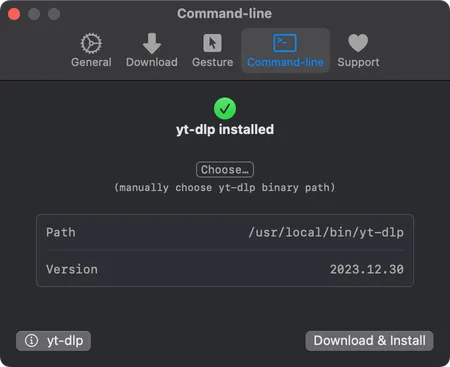
- For users who already have yt-dlp installed, Dint-Y2dl will automatically check yt-dlp bin path with
whichcommand:
which yt-dlpYou can also choose yt-dlp bin path manually in case automatic detection failed.
For users new to yt-dlp, you can also install yt-dlp directly in Dint-Y2dl.
Add new download
With yt-dlp setup finished, you can now adding new download tasks with the following methods:
- Click plus button on toolbar, then click menu New with URL…, and enter the URL of the video. (Shortcut:
⌘+n)

Click menu bar icon, then click menu New -> New with URL….
Quick drag and shake a link 3 or more times horizontally from the browser directly, a drop area will popup, then drop the link there will start a new download task immediately.