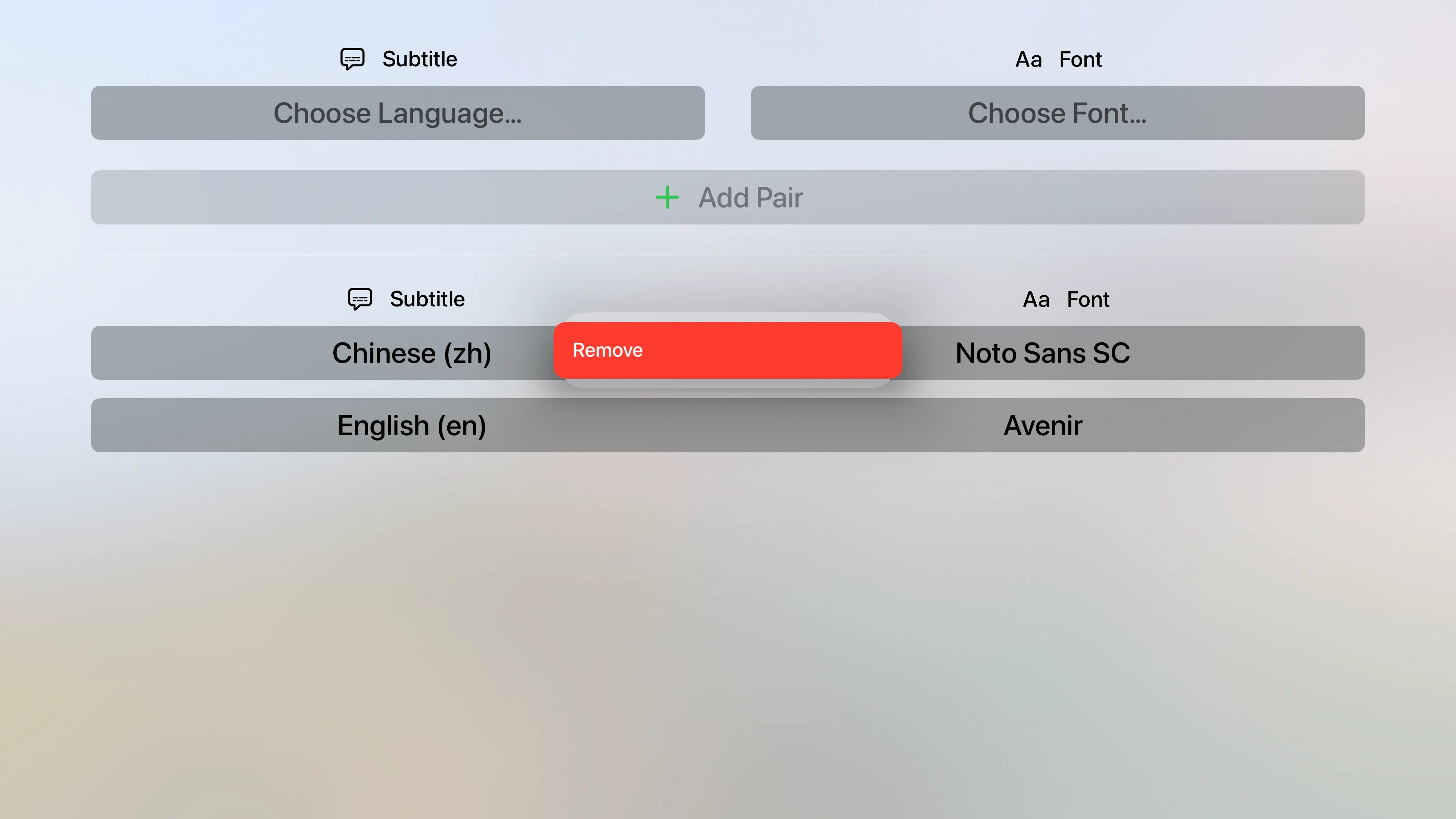Font auto-pair
Font auto pair feature will automatically select user defined font based on subtitle language selection.
Configuration
- Go to Settings tab, select Subtitle Font Pair under SUBTITLE section
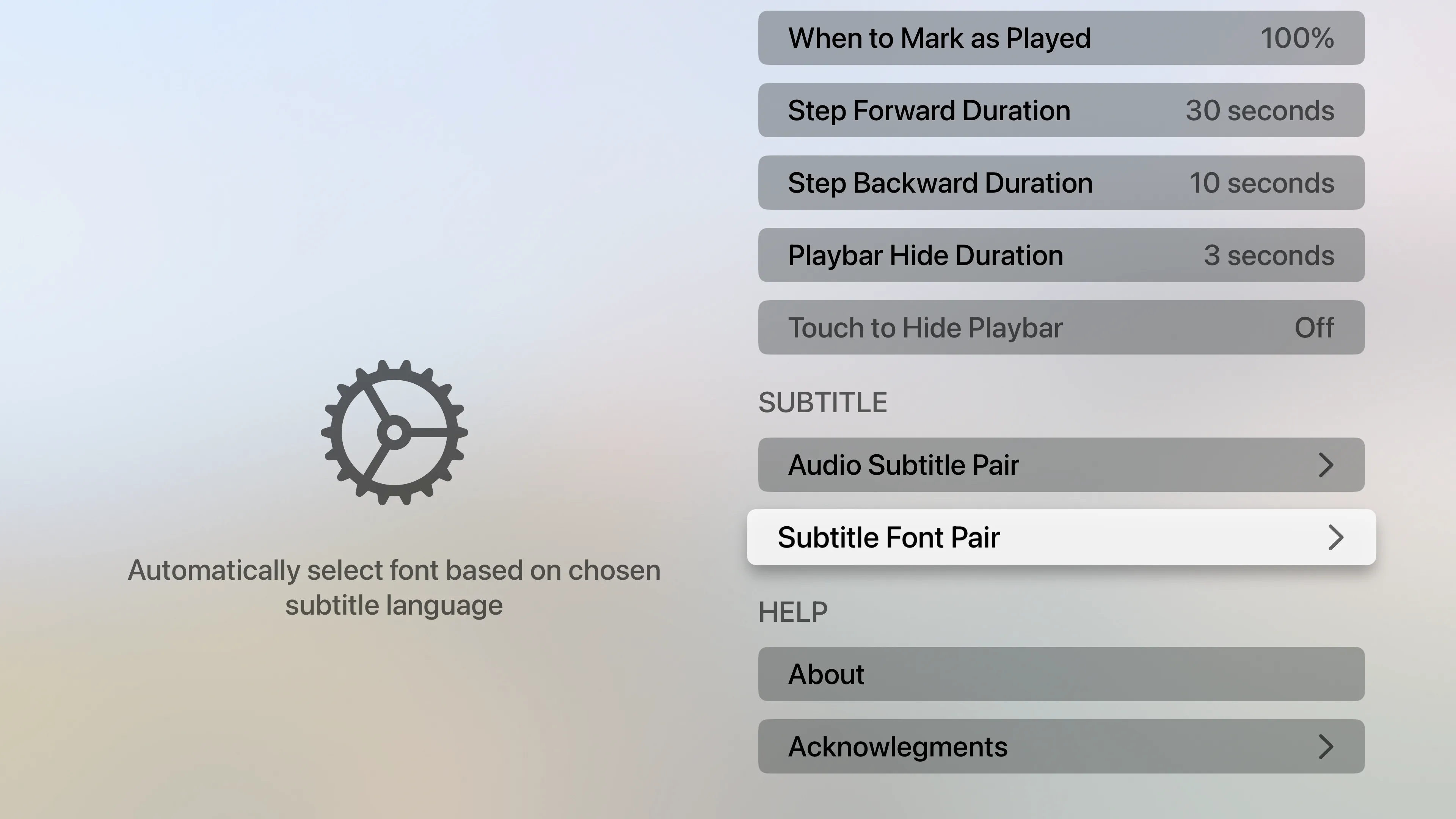
- To add subtitle-font pairs, first choose subtitle language code on the left, then choose the font on the right, with both sides chosen, click the plus button Add Pair, the pair will be added to the list below.
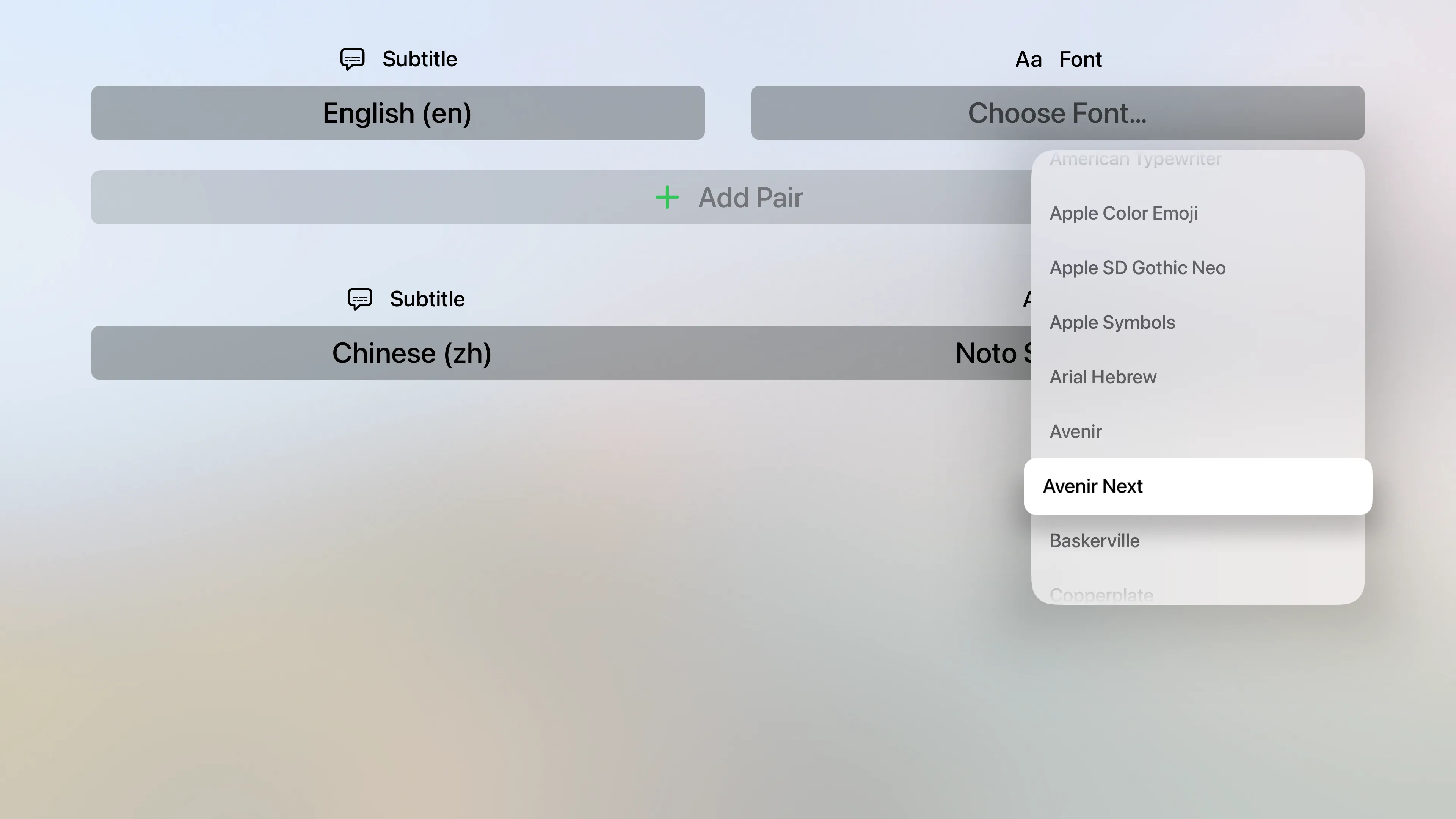
There is a default pair added for Chinese subtitle as Apple’s system font for Chinese changed in tvOS 18, so a custom embedded font is used in this case as a workaround.
- To remove a pair, just click the added pair, then click “Remove”.