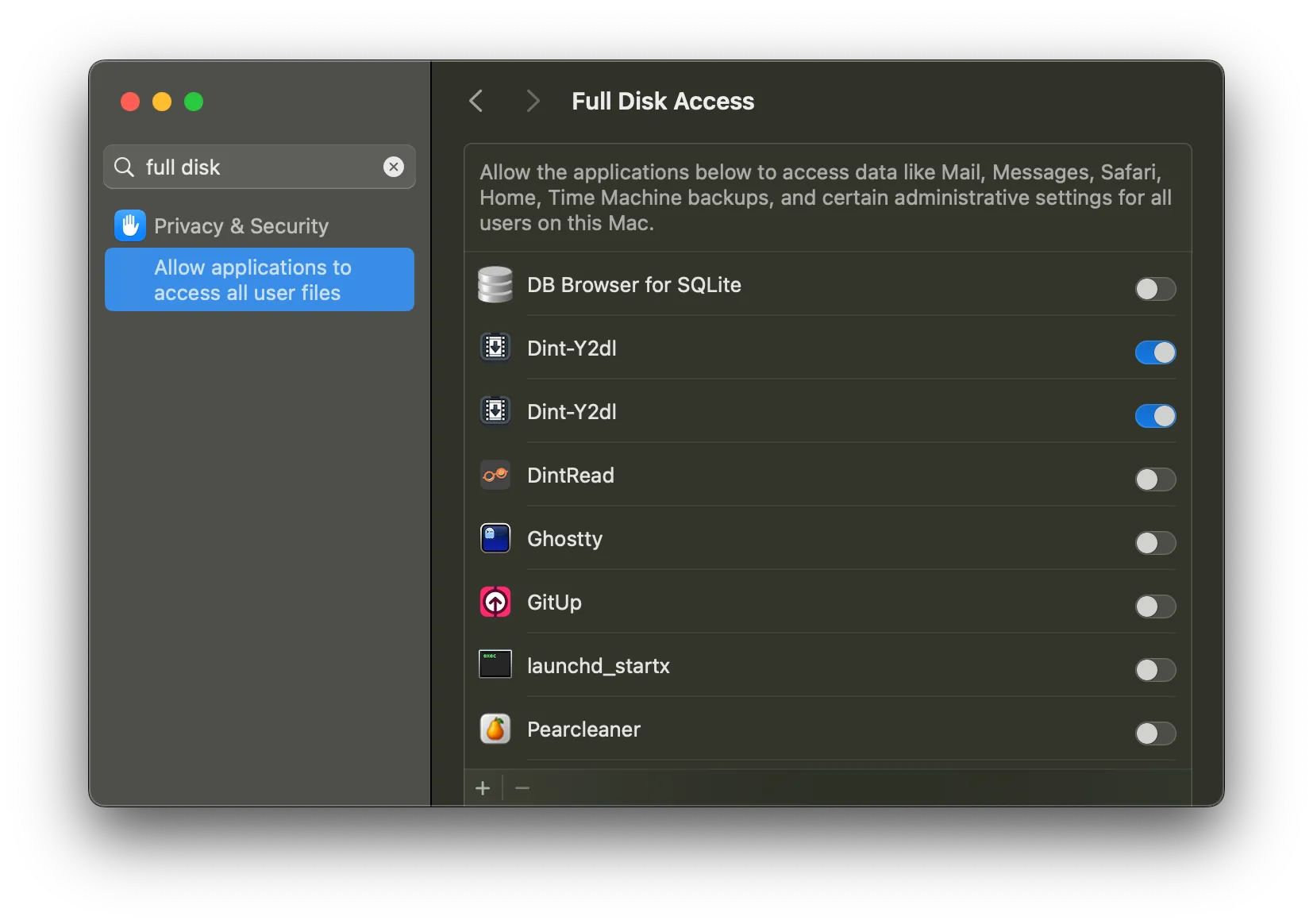Read cookies from browser
yt-dlp support downloading videos from many websites, for Youtube downloading, currently you have to pass cookies to yt-dlp for successful download.
Fix cookies problem in Dint-Y2dl
Follow these steps to fix the problem:
Login your Youtube account in browser(Safari or Chrome), this step will produce the cookies required for Youtube video downloading on your system.
Go to Settings -> Download -> Other section in Dint-Y2dl, select the browser you used from step 1 to enable “Read Cookies from Browser” configuration.
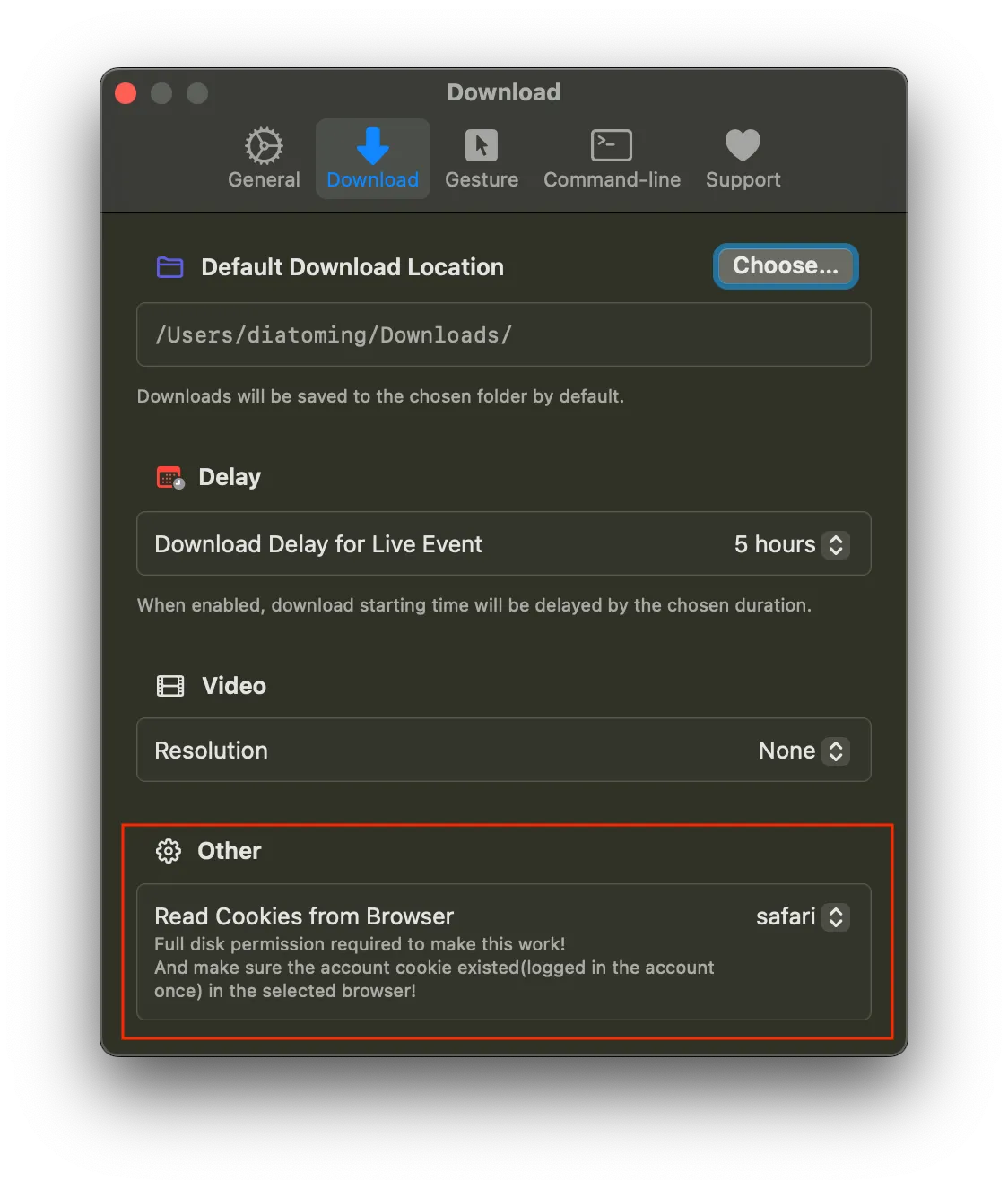
Open System Settings on macOS, enable Full Disk Access support for Dint-Y2dl.